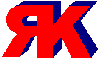|
Americans with Disabilities
Act |
|
|
|
|
|
To check your website for accessibility, use the accessibility
checklist published by the U.S. Department of Health and Human
Services (http://www.hhs.gov/):
·
Every image, video file, audio file, plug-in, etc. has an alt tag
·
Complex graphics are accompanied by detailed text descriptions
·
The alt descriptions describe the purpose of the objects
·
If an image is also used as a link, make sure the alt tag describes
the graphic and the link destination
·
Decorative graphics with no other function have empty alt
descriptions (alt= "")
·
Add captions to videos
·
Add audio descriptions
·
Create text transcript
·
Create a link to the video rather than embedding it into web pages
·
Add a link to the media player download
·
Add an additional link to the text transcript
·
The page should provide alternative links to the Image Map
·
The <area> tags must contain an alt attribute
·
Data tables have the column and row headers appropriately identified
(using the <th> tag)
·
Tables used strictly for layout purposes do NOT have header rows or
columns
·
Table cells are associated with the appropriate headers (e.g. with
the id, headers, scope and/or axis HTML attributes)
·
Make sure the page does not contain repeatedly flashing images
·
Check to make sure the page does not contain a strobe effect
·
A link is provided to a disability-accessible page where the plug-in
can be downloaded
·
All Java applets, scripts and plug-ins (including Acrobat PDF files
and PowerPoint files, etc.) and the content within them are
accessible to assistive technologies, or else an alternative means
of accessing equivalent content is provided
·
When form controls are text input fields use the LABEL element
·
When text is not available use the title attribute
·
Include any special instructions within field labels
·
Make sure that form fields are in a logical tab order
·
Include a ‘Skip Navigation' button to help those using text readers
(Courtesy U.S. Department of Health and Human Services)
If the site meets all these criteria, it is likely accessible to
people with disabilities. The best test is to obtain feedback on the
site's ease of use from people who are blind, deaf, and have
mobility disabilities, then address their feedback with site
improvements.
Conducting your own trial run will tell you where the site has too
many graphics, and where HTML tags don't convey information
accurately. It's wise to do trial runs with as many of the most
popular screen readers available:
·
Apple's VoiceOver is built into OS X Lion
·
JAWS works with Microsoft Windows
·
Windows comes with a standard screen reader called Navigator
·
Windows Magnifier is not a text to speech screen reader, but
allows visually impaired users to magnify specific parts of the
screen; check your site for visibility with Magnifier.
·
WebbIE
works on Windows machines, and incorporates browsing, screen
reading, RSS, Podcatcher, and other tools.
·
Thunder works on Windows machines in tandem with WebbIE, and is
a screen reader for accessing the computer GUI and web browsing
·
Access
Firefox is a Firefox add-on that offers additional accessibility
to Firefox users
·
Fire Vox is a text to speech add-on for Firefox
Development tools and tutorials exist to help web designers meet
compliance standards and go beyond to offer disabled users an
enjoyable experience (and keep them coming back). Check out the
following for more information:
·
HTML Best
Practices for accessibility
·
Microsoft's Accessibility Overview and tutorials
Then make your job easier with these web accessibility development
tools:
·
Accessibility Evaluation Toolbar for Firefox
·
The Develop Menu in Safari's toolbar
·
WAVE Web Accessibility Evaluation Toolbar for Firefox
·
WAVE Web
Accessibility Evaluation Tool for web sites and HTML
·
Opera
·
Web Accessibility Toolbar for IE -2011
·
VisCheck
for accessibility for people with color blindness
·
mobiReady for evaluating accessibility from mobile devices
·
Stanford University's Web Accessibility Checker
The above from
http://www.techrepublic.com/blog/web-designer/creating-an-ada-compliant-website/
|
|
|
|
|
|
We audit web sites for compliance with
FFIEC and ADA guidelines. |
|